I've had quite a few emails asking different questions about my black and whites. If I use actions or presets or do them myself. I love actions and presets but can't really find a black and white that I love so I do them myself and they usually turn out according to my mood.
I lean heavily toward high contrast. (No, really?)
So, here's what I do. In Lightroom, I select my white balance (I shoot in raw so I have lots of choices). This picture was from a shoot in my studio where I have overhead natural light from a large skylight and I placed a large reflector on her lap. So, I chose daylight. I'm in color now don't forget. Then I adjust exposure - usually uping it a bit and add blacks and fill light in equal amounts - usually from 7-15 each. I choose medium contrast and then play with clarity, maybe add some highlights and shadows - sharpen and send it into Photoshop.
In PS I add an unsharp mask at about 110% and then mess with all sorts of stuff, depending on what's needed. Adding highlights to the eyes, enhancing the color, whiten teeth, clone to hide undereye bags etc. Too long to get into because I want to get to black and white.
Ok, so I'm happy with it. Save it and go back to Lightroom and import it again. (Seems complicated but it's really not.) There I convert to greyscale and start messing.
I ususally add more exposure and blacks and maybe contrast, some highlights and shadows. That's what I did for the picture at the very top.
So then, for some changes the above picture (#2) here's how I changed it. Exposure -2.19, fill +39, contrast -50m, clarity -24, highlights -29
Huge difference from #1 to #2.
So for #3 (above) I added more highlights, more darks and more shadows. (To me this is more artsy and I love it.)
For #4 I lessened the exposure -1.62%, fill light +52, clarity -16. Probably the most natural looking of them all.
And finally, for #5 I again lessened the exposure -1.62%, fiol light +30, contrast +100, clarity -60, highlights -36. This one is just so purdy, I think.
Man, what gorgeous cheekbones this girl has. To work on 5 different images like this - in Lightroom you right click on an image and select make virtual copy. You can do that multiple times.
Visit Lisa's site and take in all the wonderful photography from all over.
Hope eveyone is enjoying these hot summer days!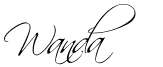

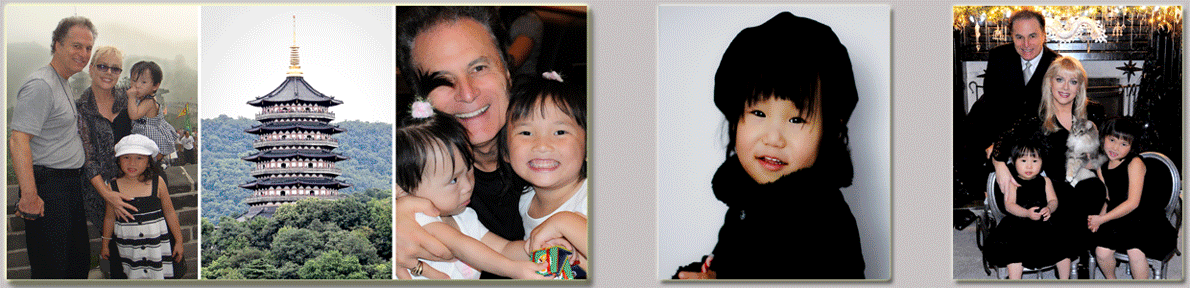




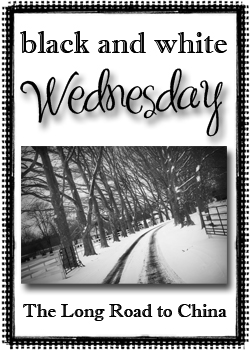

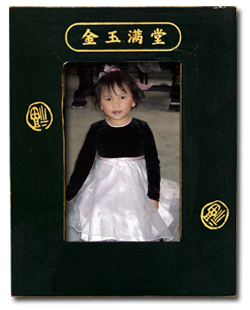
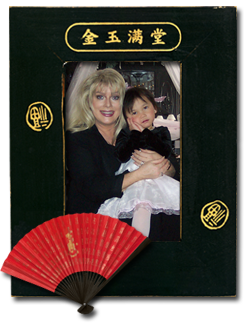
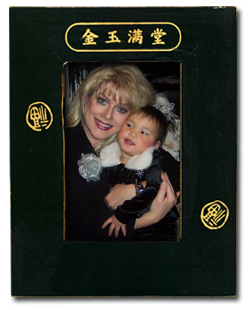


 Hi, I'm Wanda. I am a happy woman, wife to Danny for...oh....lots a years and finally Mom to THE most adorable little girl from Hunan, China - Dahlia. And now we have been blessed again with another daughter, Milana, from Zhejiang, China. (The 2 best things I've ever done!)
We live in the Montreal area. After a loooonnngg wait for Dahlia's little sister Milana (pronounced - Mee-lana, like banana), we finally brought her home in August 2009. Dahlia came to us in Nov 2004 (at 20 months of age)and a year later we began the application for another baby - at the time the waiting period was around 8 months. Almost 4 years later (say what!?!)we, at last, brought Milana home.
This began as the story of our journey to bring Milana home and life with her big sister, Dahlia. It now continues as we live as a family of four!
Hi, I'm Wanda. I am a happy woman, wife to Danny for...oh....lots a years and finally Mom to THE most adorable little girl from Hunan, China - Dahlia. And now we have been blessed again with another daughter, Milana, from Zhejiang, China. (The 2 best things I've ever done!)
We live in the Montreal area. After a loooonnngg wait for Dahlia's little sister Milana (pronounced - Mee-lana, like banana), we finally brought her home in August 2009. Dahlia came to us in Nov 2004 (at 20 months of age)and a year later we began the application for another baby - at the time the waiting period was around 8 months. Almost 4 years later (say what!?!)we, at last, brought Milana home.
This began as the story of our journey to bring Milana home and life with her big sister, Dahlia. It now continues as we live as a family of four!
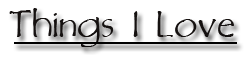 God.
My (growing) family.
Hangin' out with my girlies.
My wonderful friends (you know who you are!).
To laugh (out loud and a lot!).
Music.
Painting. Hugs.
Long chats with my buds.
My garden.
To read (ha...when I can!).
Sunshine.
Spring, Spring and more Spring.
Building things.
Cooking.
Decorating.
Parties (ahem).
The internet.
Life.
Movies. A.I.
Dancing with the stars.
So you think you can dance.
Travel. Umm..did I say laughing my head off.
Oh Gee...everything actually!!
God.
My (growing) family.
Hangin' out with my girlies.
My wonderful friends (you know who you are!).
To laugh (out loud and a lot!).
Music.
Painting. Hugs.
Long chats with my buds.
My garden.
To read (ha...when I can!).
Sunshine.
Spring, Spring and more Spring.
Building things.
Cooking.
Decorating.
Parties (ahem).
The internet.
Life.
Movies. A.I.
Dancing with the stars.
So you think you can dance.
Travel. Umm..did I say laughing my head off.
Oh Gee...everything actually!!
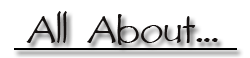

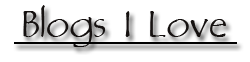


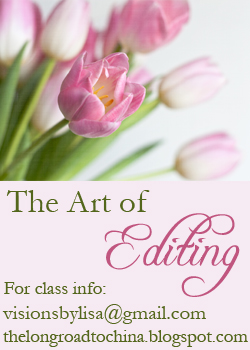

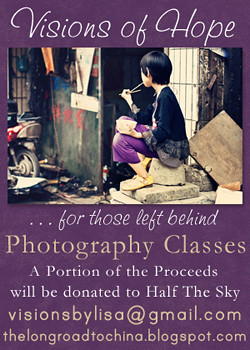



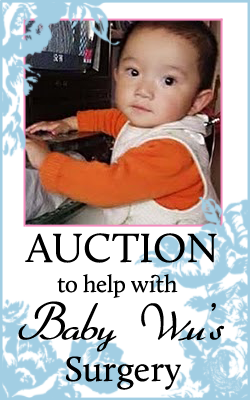



12 comments:
She is so pretty.
I don't have lightroom.
Someday I would like it : ) I think. It takes me like eleventy eleventy million years how to learn a program though, so maybe I should pass.
Very pretty! I definitely love the options of lightroom. Some day I hope to own that as well!
Thank you! First for a beautiful image and second for the details of how you got to that beautifl image. Of course, I mean... in addition to the gorgeous model and the phenomenal photographer of course!)
Great work, as always, Wanda.
Beautiful, Wanda.
Thanks for sharing your tips. I keep hearing about Lightroom... makes me want to learn that! :)
Wow!! I don't know how you have the patience to do it manually, but I think it's awesome! I am actions girl when it comes to B&W and if it still looks a bit too dull, I boost the contrast manually, but that's about it.
This looks great!! She is a beauty!
Great job Wanda. Now I know why you're up so late at night processing. I don't know if I have the stamina to do that all the time. Did you take a class or learned it on your own? Thanks for sharing.
xoxo
I can spot your work anywhere - it really has such personality.
Thx for sharing this. I take many pics for my blog, but by no means deem myself a photographer. A post like this helps tremendously!
Candice
xo
http://www.montrealinfashion.com/
Awesome Wanda!! I love seeing how everyone does their conversions. I love your contrasty style, it totally works!!
I love that last one- GORGEOUS. Also- being a newbie- I love all the info. Really helps me think about editing & the actual processes when capturing too.
Beautiful, Wanda....and thanks for sharing your tips.Your work is really fabulous,will be coming back for more tips.
will try your tips to see how it comes up...tks.
xox
lila
The photo is beautiful. Thanks for the tutorial. I recently just took a photo and wanted it to be in black and white. I guess I need to play with it some more to get it to look the way I want it too.
Post a Comment